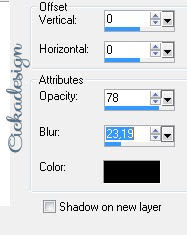The image edited with CorelX2
Other versions can be created
Filterek
Other versions can be created
Filterek
Plugin Mehdi Sorting Tile
Filter Unlimited Simple-Pizza Slice
Filter Unlimited -Top Botton Vrap
Plugin AP Lines -Lines Satin
Plugin FM Tile Tools Blend Emboss
Alien Skin Eye Candy5 Impact-Perspective Shadow
Plugin Mura's Maeister -Perspectiv Tiling
1. Foreground: #b8c2d4 Background:#586d80
3. 900X500 transparent Pour out gradient
Layers duplikate Image mirror Opaciti 50%
Layers Merge Merge Down
4. Filter Unlimited Simple-Pizza Slice Mirror
Layers duplikate image mirror Opaciti 50%
Layers Merge Merge Down
5. Selections Load Save Selection-Load Selection,From Alpha Channel
Heart_selection#1.
6. Filter Unlimited -Top Botton Vrap
7. Selections Load Save Selection-Load Selection,From Alpha Channel
Heart_Selection.2
Selection Promote Selection to layers
Select None
Layers Duplikate
Plugin Mura's Maeister -Perspectiv Tiling
10. Copy Heart deco
Paste Paste As New Layers
11. Copy Heart flower
Paste Paste As New Layers
Effects Image Effects-Seamles Tilling Default
12. BlenMode Multiply Opaciti55%
Layer Arange Move Down
13. Activ Raster 3.
Copy Heart flower
Copy Heart flower
Paste Paste As New Layers
BlenMode Multiply
Image Add Borders 2 pixel Background:#586d80
Image Add Borders 3 Pixel Foreground: #b8c2d4
Image Add Borders 2 pixel Background:#586d80
Edit Copy Select All
Image Add Borders 45 pixel #ffffff
Selections Select Invert
Paste Paste Into Selections
14. Adjust Blur Gaussian Blur Radius:14
16. Plugin FM Tile Tools Blend Emboss default
17. Selections Select Invert
Effects 3D effects Drop Shadow Select none
18. Layers New Raster Layers
Selections Load Save Selection-Load Selection,From Alpha Channel
Heart_Selection.3
Pour out Background:#586d80 Blend Mode Multiply
19. Copi cickadesign@70 Paste Paste As New Layer
Image Add Borders 2 pixel Background:#586d80
I Save it in JPG format
Respect it sends the captured image to an e-mail address
tancoscipellok@gmail.com
Respect it sends the captured image to an e-mail address
tancoscipellok@gmail.com